Viewing Wanted/Available Products
Home > Viewing Wanted/Available Products
Any company or individual can advertise in Waste2Wealth of their wanted products. As a user, if you want to view the wanted products that you wish to supply, you can directly click on the Wanted Product on top of the website to preview those products in Malaysia and start scrolling down to browse all wanted listings.
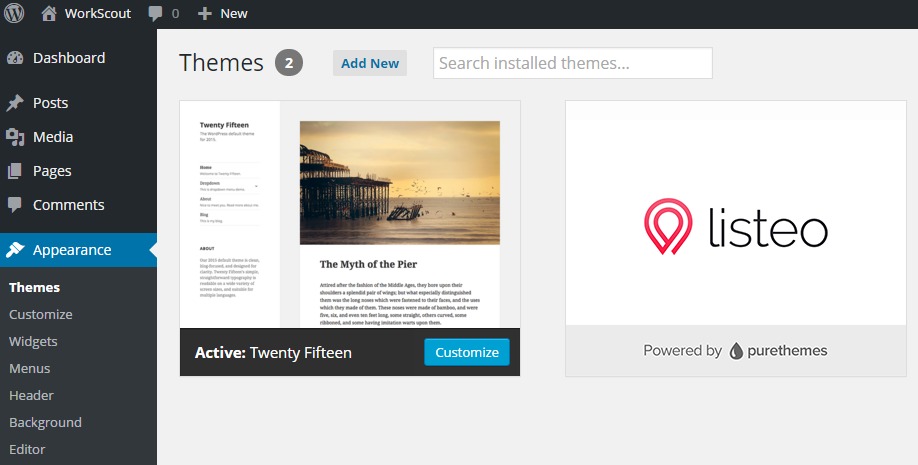
To narrow down your search, you can use the “Search now” filter to state any preference. In the search filter, you can specify the area throughout Malaysia in the “Entire Malaysia” column. Then, you can choose to target either waste / technology / services requested in Waste2Wealth through the “Category” column.
An expected price also can be input by the user at the “Max Price” column to specify the maximum price of targeted waste/technology/services. User also can choose to view only waste/ technology/ services with a minimum rating specified through the “Rating” column.
Otherwise, the user can also search products using keyword in the “Enter tag of keyword” column to proceed”. Once completing the necessary specifications, proceed to click the “Search now” button, and all filtered wanted listings will appear.
Related Articles
