Accepted Booking
Home > Accepted Booking
If your offer has been accepted by the seller, you can contact the seller via the “Contact” button under My Account > Make an Offer > Purchase History to find your accepted offers. After clicking the profile icon at the top right of the webpage, go to My Account > Make an Offer > Purchase History to find your accepted offers.
Click on “Contact” to find the contact information of the seller to organize your physical trading. Use the “Rate Now” button to submit review and ratings to the product.
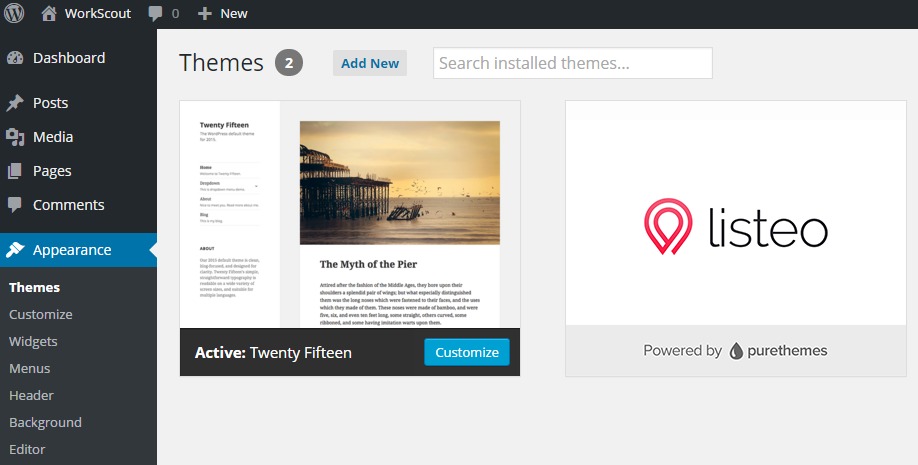
Related Articles
- Booking a Product/Service
- Payment for Booking
- Limit of Number of Bookings
- Booking at Different Price
- Cancellation for a Booking
- Unable to Make a Booking
- Checking Booking Status
- Pending Booking
- Rate the Booked Product/Service
- Terms & Conditions for Booking
- Chat & Negotiation
- Accepted Booking
- Rejected Booking
- Followup Rejected Offer
- Delivery of Product/Service
- Payment for Accepted Bookings
- Non-compliance to Agreed Terms
© 2021 Waste2Wealth Knowledge Base
